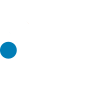How to Replace a Lost W-2
Nothing is worse than settling down to do your taxes only to find that you are missing some crucial documentation. Your W-2, for example, is essential for properly filling out your income tax return. Without it, it can potentially lead to costly mistakes. But don’t worry, there are several ways you can replace a lost W-2 and get back on track.
Contact Your Employer
The fastest way to get a copy of a lost W-2 is to contact the employer who provided the original one. Since most use some type of software or third-party payroll service, it’s fairly easy for them to retrieve a copy for the current tax year. You may even be able to access the information online through a secure portal, such as Paylocity, if one is available.
Retrieving a copy for a previous tax year may take more work, however, especially if you are no longer employed with the company. Depending on how long it’s been since you worked there, the company may no longer be in business or your information may no longer be on file. If this happens, don’t panic. You still have other options for getting a copy of your W-2.
Order One From the Social Security Administration
If you need a full copy of your W-2 for tax filing and can’t get it from your employer, you can reach out to the Social Security Administration. For a fee of $126 per request, you can access any W-2 dating back to 1978.
You’ll need to make the request in writing and provide the following information:
- The exact name shown on your Social Security card
- Your Social Security number (SSN)
- Any different names used on your W-2
- Your mailing address and phone number
- The year(s) for which you need a replacement W-2
- The reason for your request
Send the above information with your check or money order to the address below. Be sure to include your SSN on your check or money order, as well. If you are paying by credit card, you’ll need to complete Form -714.
Mail your request to:
Social Security Administration
Office of Central Operations
Office of Earnings and International Operations
Division of Earnings and Business Services
P.O. Box 33003
Baltimore, MD 21290-3003
Request a Copy of Your IRS Transcript
You can also request a copy of your W-2 or tax transcript from the Internal Revenue Service (IRS).
If you filed by paper and attached your W-2, complete Form 4506, Request for Copy of Tax Return and mail it in with the required $43 fee (per return requested). It takes approximately 75 days to process your request. The fee is waived if you were impacted by a federally declared disaster or significant fire.
If you e-filed or didn’t attach your W-2 to your paper return, you’ll need to visit the “Get Your Tax Record” page on IRS.gov. Be sure to have your photo identification handy if you don’t already have an online account set up with the IRS. You can view, print, or download your transcripts but it will only show the income information the IRS received. Your transcript will not include your actual W-2, nor will it show any state or local tax information.
You may also request your transcript by mail by calling 800-908-9946 or filling out the online form. Transcripts typically arrive within 5 to 10 calendar days at the address you have on file. If you recently moved, be sure to update your information before requesting a transcript by mail.
Reach Out to Your State’s Controller’s Office
If you lost your W-2 or need a replacement copy with your state and local tax information, check with your state’s controller office. Most can provide the current year’s form for a small processing fee. California, for example, charges $8.50 per tax year requested and can go back up to four prior tax years. New York, on the other hand, provides this service for free.
It’s important to note that the current year’s information may not be available until after the federal and/or state tax filing deadlines have passed. To avoid late penalties and fees, be sure to submit a filing extension request with the IRS and your state.
How To File Without a W-2
Although a tax filing extension gives you more time to submit your tax return, it does not give you more time to pay your taxes. If you think you will owe the IRS, you can still file your taxes on time without your W-2 to avoid late payment penalties and fees.
To file without your W-2, use Form 4852. This acts as a substitute for your Form W-2, Wage and Tax Statement. You can use your final pay stub to help you complete line 7 (wages, compensation, and taxes) to the best of your ability. Attach Form 4852 to the back of your income tax return before any other supporting forms or schedules. Be sure to keep a copy for your records.
If you receive your missing W-2 after filing your return, carefully compare it with the information you provided on Form 4852. If anything is incorrect, you should submit an amended tax return by filing Form 1040-X, Amended U.S. Individual Income Tax Return. Generally, it takes up to four months to process your amended return. It may also delay any refund you may be due or result in you owing more taxes.
Need Help?
If you need help filing a tax return and can’t locate your W-2, give MoneySolver a call. Our team of tax professionals can help you obtain the necessary documentation and ensure your tax return is filed on time. For a free consultation and quote, please call 855-476-6920.