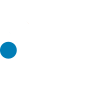How to Make IRS Payments for Your Taxes
It’s 2022, but the IRS still won’t accept your Bitcoins, 3-D printed money, or Venmo. When you owe after filing tax returns or have back taxes to deal with, you have to make IRS payments with actual money, but how?
The IRS ensures there are multiple ways to pay them back. While you can go through the hassle of making an appointment at your local Tax Assistance Center to pay in cold hard cash, there are easier ways to pay up without having to leave the house.
Electronic payments are the most popular and preferred payment method, but if you’re a taxpayer who prefers to pay offline, you’ve got choices, too.
Review these payment options to figure out how to make IRS payments that work for your financial situation.

The 4 Easiest Ways to Make IRS Payments
1. IRS Direct Pay
For making payments to the IRS as an average taxpayer, one simple method is IRS Direct Pay.
IRS Direct Pay can be used for filing individual tax bills or making estimated tax payments directly from your checking or savings account to the IRS. This feature has the added advantage of being free of charge.
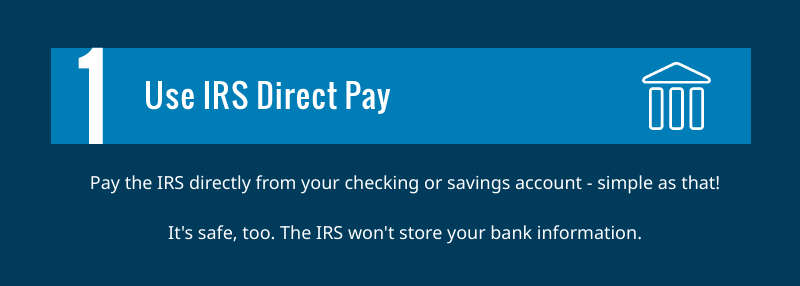
To use Direct Pay, you need to have a Social Security Number (SSN) or an Individual Taxpayer Identification Number (ITIN).
While you can use IRS Direct Pay to make an online payment on your regular web browser, you can also use Direct Pay on the IRS2Go app on your mobile device. You can find the free IRS2Go mobile app on Google Play, the App Store, or Amazon.
If you request it, you will get a confirmation notification via email as soon as you make a payment using Direct Pay. The bank account information you provide is not stored in the IRS systems.
Direct Pay does have some limitations. It is only available Monday through Saturday from midnight to 11:45 p.m. ET and Sunday from 7 a.m. to 11:45 p.m. ET.
The system for Direct Pay does not save your information, so you’ll have to re-enter everything if you return to make another payment. You also cannot make more than two payments within a 24-hour period.
2. Electronic Federal Tax Payment System (EFTPS)
Another secure payment method offered by the government is the Electronic Federal Tax Payment System (EFTPS). Both businesses and individual taxpayers can use EFTPS to pay their taxes.
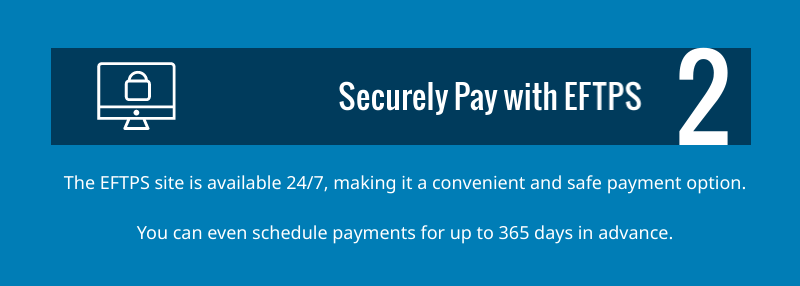
You must have a secure Internet browser with 128-bit encryption to access the EFTPS website. To log on and enroll, you must have the following three items:
- EIN or SSN
- EFTPS Personal Identification Number
- Internet Password
Once you enroll, the EFTPS system will save your information so it’s easier to make payments in the future.
For payroll taxes, businesses must use EFTPS for deposits. Otherwise, you could be penalized.
EFTPS is highly suggested for large payments. Using EFTPS, you can make income tax payments, employment tax payments, and estimated and excise tax payments.
This payment method is free to use, and you’ll receive confirmation emails with every transaction you make. Another similarity to Direct Pay is that you can cancel or edit payments up to two business days before the scheduled payment date.
The site is available 24/7 and can be accessed via computer or smartphone. Additionally, you can schedule payments for up to 365 days in advance.
3. Payment by Check or Money Order
Not a fan of paying online? You can pay via mail with a check, money order, or cashier’s check made payable to the U.S. Treasury.
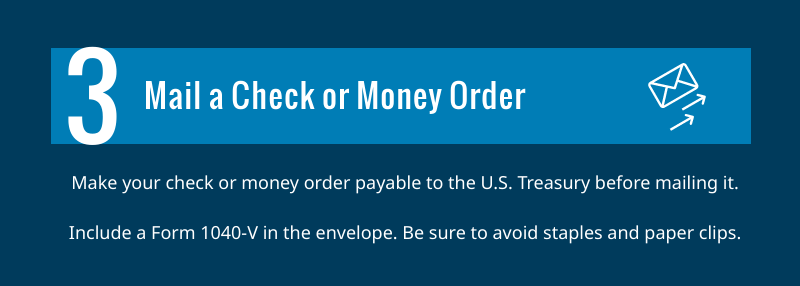
Make sure to include the following information on your check, money order, or cashier’s check:
- Your name
- Address
- Social Security number
- Daytime phone number
- Tax year
- Tax form or tax notice number
You’ll want to send this form of payment along with a completed Form 1040-V. Don’t staple or paperclip the check or money order to this form.
Be sure to mail both the form and payment method to the address that corresponds to your state listed on Form 1040-V.
4. Payment by Credit or Debit Card
To process payments made by debit or credit cards, the IRS uses standard service providers and business/commercial card networks. The three payment processors they use are PayUSATax, Pay1040.com, and ACI Payments.
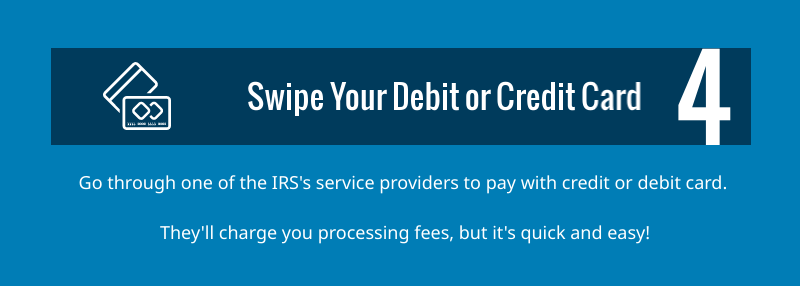
The provider will charge a fee, which varies based on the service provider used. This processing fee may also be tax-deductible depending on your situation. No part of the service fee goes to the IRS.
Keep in mind that you usually can’t cancel payments made by debit or credit card.
Not all tax forms are payable this way and some higher tax debts may require some extra coordination with your provider. However, it’s an easy way to settle your tax debt and gain some quick peace of mind.
What to Do If You Can’t Make Your IRS Payment
If you’re unable to pay the IRS for any reason, you’re not out of options.
You may be able to qualify for an IRS installment agreement. This payment plan would allow you to make regular payments that are more affordable for you than your entire balance at once.
Depending on your circumstances, you also could be eligible for an Offer in Compromise, which could let you settle your tax debt with the IRS for less than you owe.
To figure out what options you qualify for, contact us. One of our tax professionals can help you find the best tax debt relief solution for your situation.
*Read the original post on our Tax Defense Network blog